Sonos App: Revolutionizing the Way We Experience Music

Introduction:
The Sonos app has emerged as a game-changer in the world of wireless audio systems. This comprehensive and user-friendly application has revolutionized the way we enjoy music, enabling seamless control over multiple speakers in any room of your home. In this article, we will delve into the features, evolution, and significance of the Sonos app for tech enthusiasts and anyone interested in enhancing their audio experience.
A Brief Overview:
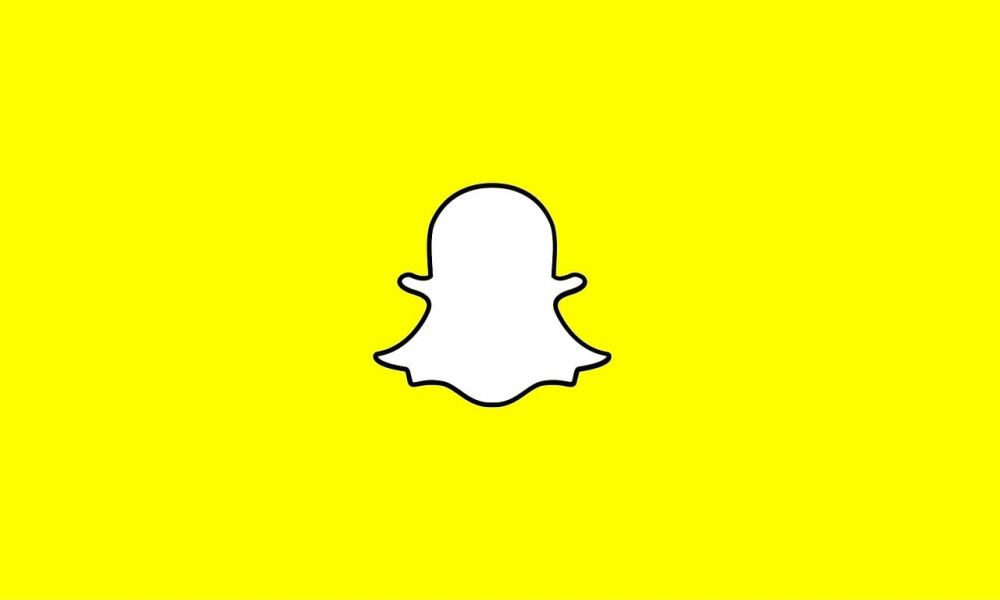
Sonos, a renowned audio company founded in 2002, has consistently aimed to create immersive listening experiences. The Sonos app serves as the control center for all Sonos devices, allowing users to effortlessly play, pause, adjust volume, and manage multi-room setups. By connecting wirelessly to various speakers throughout your home, the Sonos app ensures a synchronized and high-quality audio experience.
Key Features of the Sonos App
:
1. Intuitive Interface: The Sonos app boasts a sleek and user-friendly interface, making navigation effortless and enjoyable. Its minimalist design and intuitive controls ensure that users can quickly and easily access their favorite music.
2. Seamless Multi-Room Experience: One of the standout features of the Sonos app is its ability to create a seamless multi-room audio setup. By grouping speakers and assigning distinct zones, users can play different songs in different areas or synchronize music throughout their entire home.
3. Wide Music Streaming Compatibility: The app supports various popular music streaming services such as Spotify, Apple Music, and Amazon Music, among others. This broad compatibility enables users to access their preferred streaming platforms directly from the Sonos app.
4. Sound Control and EQ: Sonos app provides users with extensive control over the sound output of their speakers. The built-in equalizer allows for fine-tuning of bass, treble, and other sound settings, letting users customize their audio experience to suit their preferences.
5. Voice Control Integration: Sonos has embraced voice control technology, integrating compatibility with popular assistants such as Amazon Alexa and Google Assistant. With a simple voice command, users can play or control music, adjust volume, and even switch between streaming services.
Historical Evolution of the Sonos App
:
The Sonos app has undergone significant development and evolution since its initial launch. Starting as a basic remote control app, it has continuously adapted to meet the changing needs and expectations of users. Let’s take a look at the key milestones in its journey:
1. Release of Sonos Controller: The first iteration of the Sonos app, known as the Sonos Controller, was introduced alongside the company’s initial wireless audio system. This app allowed users to control their Sonos speakers from their smartphones, providing convenience and freedom of movement.
2. Expansion of Music Streaming Services: In response to growing consumer demand, Sonos gradually expanded the music streaming services compatible with the app. This expansion ensured that users could access their preferred music platforms directly from the Sonos app, eliminating the need for additional software or devices.
3. Integration of Voice Control: Recognizing the increasing popularity of voice assistants, Sonos incorporated voice control functionality into the app. Users could now interact with their Sonos system using voice commands, making the audio experience even more seamless and intuitive.
4. Introduction of Trueplay: Sonos introduced a groundbreaking feature called Trueplay, enabling users to optimize speaker sound according to the acoustics of their room. Using the Sonos app and a smartphone’s microphone, Trueplay analyzes the space and adjusts the audio output for an enhanced listening experience.
5. Advancements in Multi-Room Setup: Over time, Sonos upgraded the app’s multi-room capabilities. Users gained the ability to easily group and ungroup speakers, adjust volume at individual or group levels, and seamlessly switch between different audio sources within the app.
Achieving Featured Snippet Status
:
To optimize the chances of attaining a featured snippet on a Google search, structuring the article effectively is imperative. Here is an example of a suitable structure using and H2 tags:
Introduction to the Sonos App
Key Features of the Sonos App
– Intuitive Interface
– Seamless Multi-Room Experience
– Wide Music Streaming Compatibility
– Sound Control and EQ
– Voice Control Integration
Historical Evolution of the Sonos App
– Release of Sonos Controller
– Expansion of Music Streaming Services
– Integration of Voice Control
– Introduction of Trueplay
– Advancements in Multi-Room Setup
Achieving Featured Snippet Status
– Importance of Structuring the Article
– Utilizing Bulletpoints
– Tailoring Content for Search Engines
Conclusion:
The Sonos app has truly transformed the way we engage with music, providing an unparalleled audio experience. Its seamless multi-room capabilities, intuitive interface, and integration of voice control have made it a go-to choice for tech enthusiasts. As the app continues to evolve and innovate, users can look forward to even more exciting features and enhancements in the future.





